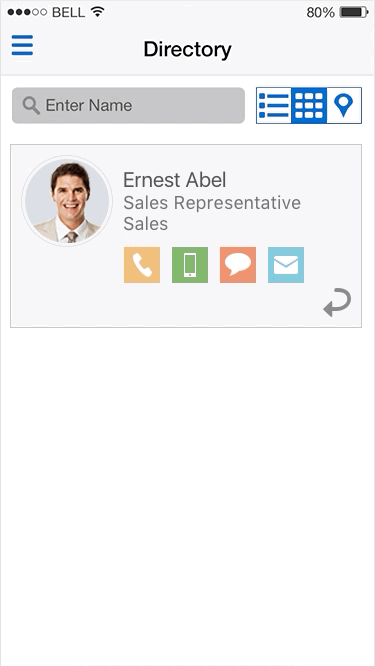Alta Mobile Contextual Actions Pattern
I created the visual design of the images below for the Alta Mobile Contextual Actions Pattern.
The Contextual Actions Pattern describes how a user can perform actions on an object or item. There are three common approaches to displaying a contextual action.
iOS Popup
Popup: The action is displayed as an icon or button in a popup, dialog, menu or sheet.
iOS Action Sheet
Sheet: The action is displayed as an icon or button in a popup, dialog, menu or sheet.
iOS Menu
Menu: The action is displayed as an icon or button in a popup, dialog, menu or sheet.
iOS Card Flip
Reveal: The action is revealed after a swipe or a tap. For example a list item is revealed or a card is flipped.
iOS FAB (Floating Action Button)
Page: The action is available directly on a page, like an icon or a button
iOS FAB Toolbar
Page: The action is available directly on a page, like an icon or button.
Contextual actions are often used to share, create, or communicate. Contextual actions that are frenquently performed, such as calling a contact’s phone number, should be easily accessible and immediately visible in the interface. Actions that are only occasionally executed may be accessed by gestures or an icon that opens a list of actions.